If you have any Xiaomi mobile or tablet and you want to unlock Bootloader of your mobile or tablet then I hardly recommend you start the process as soon as possible. Because this process takes time 2, 5 or even 360+ hours for completion.
We have to wait, so this will be a two-part process but this tutorial gives you all the details. The amount of time it takes to unlock the bootloader of a Xiaomi device depends on several factors. Some get the instant bootloader to unlock, others are told to wait 72 hours, 360 hours or even 720+ hours.
Not only that, but you'll have to associate an active SIM card with your Mi account, so Xiaomi can make sure it's you, that you own the device.
Why Bootloaders are Locked?
Bootloaders usually come as locked. Companies want to blend the device with the OS. Each Android device has a bootloader specially designed to match its hardware.
If you want to flash a custom ROM like Oxygen OS(which is custom OS comes with the OnePlus devices) on your device, it is impossible to install when your device bootloader is locked. Unlocking bootloader will open up opportunities for installing ROMs on Android.
Advantages of unlocking bootloader on your Xiaomi Mobile
If you unlock your mobile bootloader you can easily root your mobile and change your mobile system. And the main benefit of unlocking your mobile is that you can install a custom ROM or operating system on your mobile. This was the real reason that everyone unlocked mobile bootloader.
- Remove bloatware(Pre-installed Apps)
- Block Ads from any App Or System
- Install incompatible Apps
- Use the latest Android OS
- Change skin for your Xiaomi mobile
- Boost your Xiaomi mobile's Speed and Battery Life
Disadvantages of unlocking bootloader on your Xiaomi Mobile
Most of you will know the advantages of an unlocked bootloader. However, the disadvantages of an unlocked bootloader are not very much noticed. It's worth your while to look at all the pros and cons of rooting Xiaomi mobile.
- Lost of your privacy and security
- Problem with the updates
- Some apps maybe not work perfectly or it can be crash
How to Unlock Bootloader of any Xiaomi Mobile
1. Go to Setting application.
2. Scroll down to the Accounts section and open Mi Account.
2. Scroll down to the Accounts section and open Mi Account.
3. If you are not log in with Mi account, please log in and make sure Sync and Find My Device options/toggles are enabled.
4. Now enable developer option. If you don't know how to enable developer option, follow the below steps.
- Go to Setting application
- Click on About phone
- Now 7 to 8 time continuously tap on MIUI version
5. Come to Home screen and open again Setting application.
6. Scroll down on Setting application and find Additional setting.
7. In Addition, setting, tap on Developer option.
8. Turn on OEM unlocking
Here ask for your password/pin/pattern, if you switched ON it on your device. And you can also see a pop-up warning message.
9. Now tap on Mi Unlock Status, Which exact below to OEM unlocking and also tap the Agree button at the bottom of the screen if prompted.
10. Make sure your device connected with Mobile data only, No WiFi.
11. Now tap the Add Account button at the bottom of the Mi Unlock Status page.
12. If everything goes smoothly, you can see a prompt that tells you that the account is connected to the device.
You will also see another message that if you have to do something like perform a factory reset, or wipe data from some system applications you will have to go through this again.
13. After doing this process, you need to download one tool and extract this tool on your PC. Read full information about this tool on the download page.
Tool link - Click here
14. Install this tool and Launch it on your PC.
Tool name miflash_unlock.exe
15. Read the full information provided on this tool and then click the Agree button at the bottom of the tool.
16. You will then be prompted to log in to your Mi account.
Make sure you log in with same Mi account, which accounts you used before for in Mi Unlock Status. Make sure you don't close this tool until the full process is complete.
17. Then boot your Xiaomi mobile into Fastboot Mode.
Follow these steps for the Fastboot Mode on Xiaomi mobiles.
Step 1: Press and hold the Power button until the power menu arrives.
Step 2: Tap on Power Off labelled button.
Step 3: Again tap on Power Off labelled button and Wait until your mobile is shut off.
Step 4: Now press and hold Power + Volume down button at the same time.
Step 5: Continuously holding both buttons until you can't see the green Fastboot splash screen logo.
18. Now connect your Xiaomi mobile with the PC using the USB cable.
19. Click on Unlock button, you can easily see on the bottom side of this tool.
20. Click on Unlock Anyway button.
21. After clicking the second time Unlock Anyway button, the MI unlock program will try to unlock the bootloader.
22. If you are lucky and get instant to unlock, the process is successful and you can skip stepping 24.
23. After waiting for the amount of time you've been told, repeat the steps in this tutorial, starting with step 14.
24. Once you wait (or if you get an instant to unlock), you'll be shown an Unlock Successful message from the Mi unlock tool.
25. You will also see a Reboot Phone button but Xiaomi Mobile should reboot on it own. If it doesn't then click on the button.
This first boot cycle will take longer than usual but be patient and you'll be taken back to MIUI activation again.
26. Now check your mobile bootloader is Locked or Unlocked. If you follow all steps correctly your mobile bootloader is Unlocked otherwise it Locked.
For that, Go to Setting application. Here go to Addition setting and tap on Developer option.
Well done, Now your Xiaomi mobile bootloader is Unlocked.
You will also see another message that if you have to do something like perform a factory reset, or wipe data from some system applications you will have to go through this again.
13. After doing this process, you need to download one tool and extract this tool on your PC. Read full information about this tool on the download page.
Tool link - Click here
14. Install this tool and Launch it on your PC.
Tool name miflash_unlock.exe
15. Read the full information provided on this tool and then click the Agree button at the bottom of the tool.
16. You will then be prompted to log in to your Mi account.
Make sure you log in with same Mi account, which accounts you used before for in Mi Unlock Status. Make sure you don't close this tool until the full process is complete.
17. Then boot your Xiaomi mobile into Fastboot Mode.
Follow these steps for the Fastboot Mode on Xiaomi mobiles.
Step 1: Press and hold the Power button until the power menu arrives.
Step 2: Tap on Power Off labelled button.
Step 3: Again tap on Power Off labelled button and Wait until your mobile is shut off.
Step 4: Now press and hold Power + Volume down button at the same time.
Step 5: Continuously holding both buttons until you can't see the green Fastboot splash screen logo.
18. Now connect your Xiaomi mobile with the PC using the USB cable.
19. Click on Unlock button, you can easily see on the bottom side of this tool.
20. Click on Unlock Anyway button.
21. After clicking the second time Unlock Anyway button, the MI unlock program will try to unlock the bootloader.
22. If you are lucky and get instant to unlock, the process is successful and you can skip stepping 24.
23. After waiting for the amount of time you've been told, repeat the steps in this tutorial, starting with step 14.
24. Once you wait (or if you get an instant to unlock), you'll be shown an Unlock Successful message from the Mi unlock tool.
25. You will also see a Reboot Phone button but Xiaomi Mobile should reboot on it own. If it doesn't then click on the button.
This first boot cycle will take longer than usual but be patient and you'll be taken back to MIUI activation again.
26. Now check your mobile bootloader is Locked or Unlocked. If you follow all steps correctly your mobile bootloader is Unlocked otherwise it Locked.
For that, Go to Setting application. Here go to Addition setting and tap on Developer option.
Well done, Now your Xiaomi mobile bootloader is Unlocked.















Post a Comment